¶ 2.5 Video Upscaler AI
You can go to the product introduction page of Video Upscaler AI to learn more about this product.
¶ 2.5.1 Function Introduction
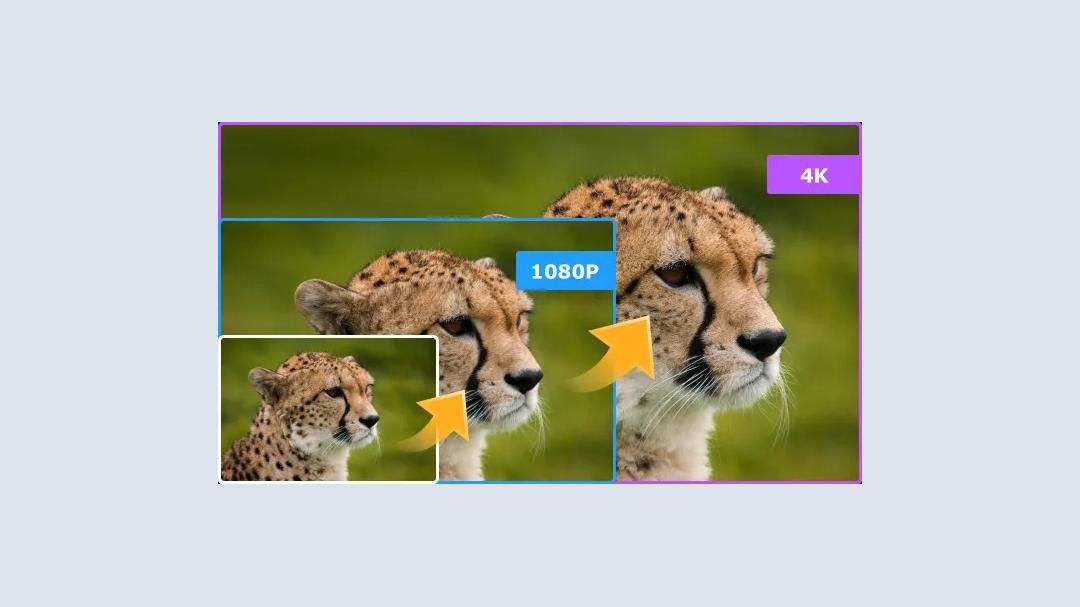
- Video Upscaling: Enhances video resolution to 1080P, 4K, 8K, or even 16K for improved clarity and detail.
- Quality Improvement: Reduces noise, sharpens details, and improves color accuracy.
- Film Restoration: Revives black-and-white films by enhancing details, smoothing grain, and sharpening edges.
- Home Video Enhancement: Improves homemade videos by upscaling resolution, sharpening focus, and adjusting color saturation.
- Animated Content Upscaling: Preserves detail and vibrancy in animated content.
Applications:
- Film and TV Production: Enhancing archival footage and creating high-quality content.
- Home Video Enthusiasts: Improving the quality of personal videos and collections.
- Content Creators: Enhancing online videos, animations, and presentations.
¶ 2.5.2 Parameter Settings
- Quality:
You can set the output video quality, there are 2 levels: Standard Video Quality and High Video Quality.
The higher the level, the larger the output video size.
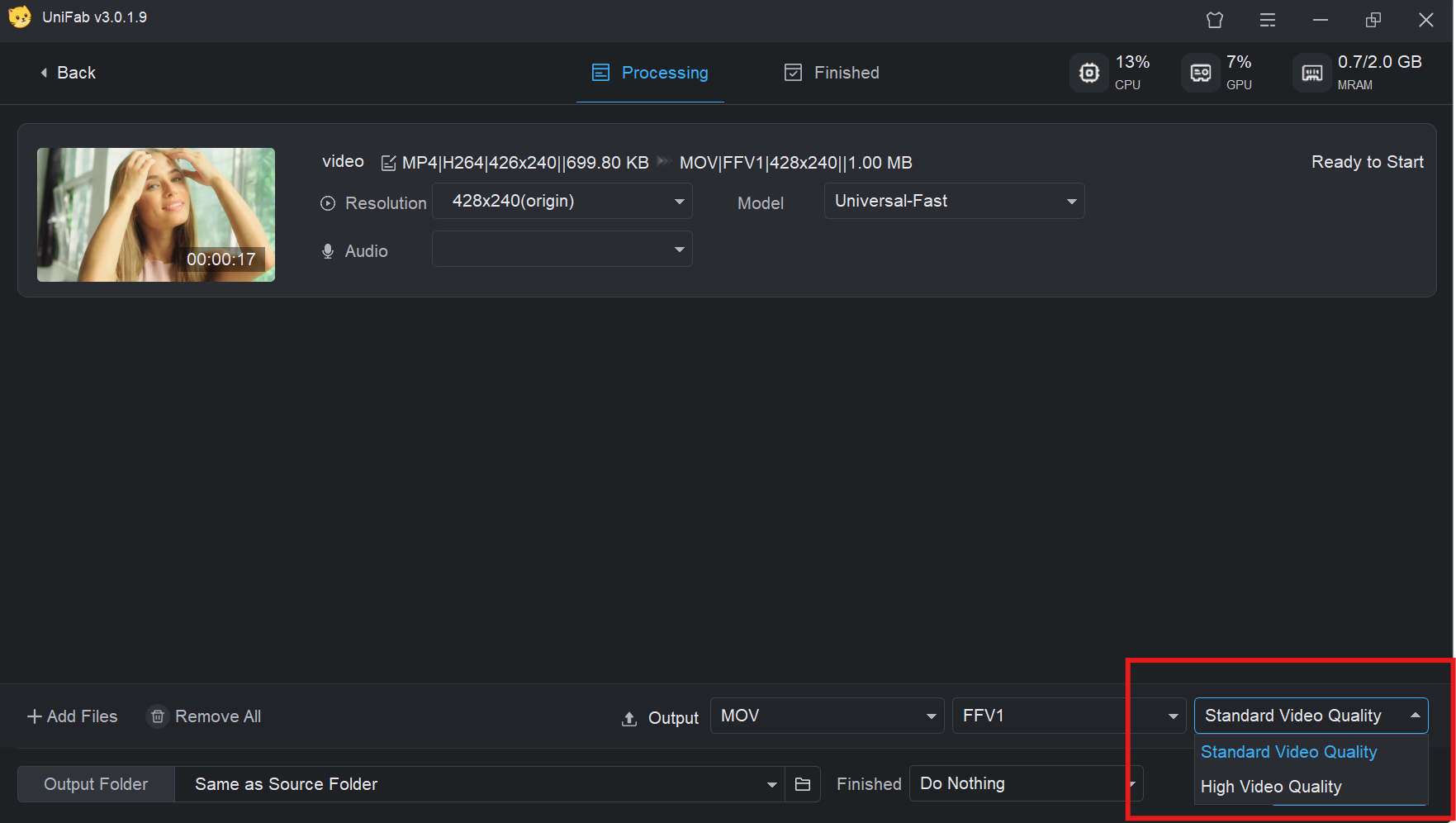
- Model:
There are four upscale models. You can choose according to the video you want to upscale.
Texture Enhanced Model: Specifically designed to strengthen video textures, significantly improving visual details and clarity.
Speed-Optimized Model: Delivers the fastest results, ideal for quick processing.
Quality-Optimized Model: Balances speed and quality, recommended for everyday use.
Anime-Optimized Model: Specially tailored for anime-style image enhancement.
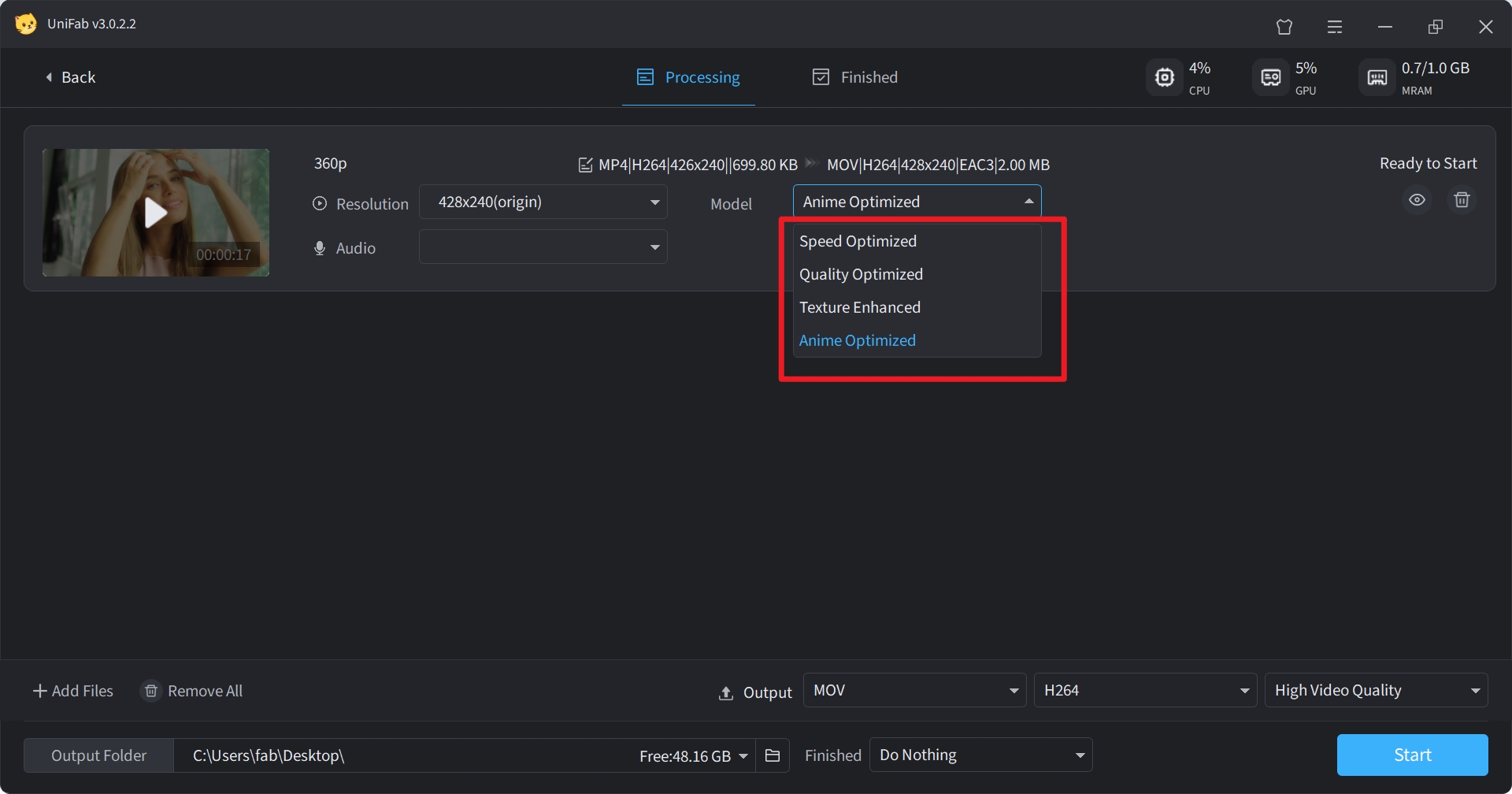
- Resolution:
You can choose your ideal Upscale resolution. The higher the resolution, the longer the processing time.
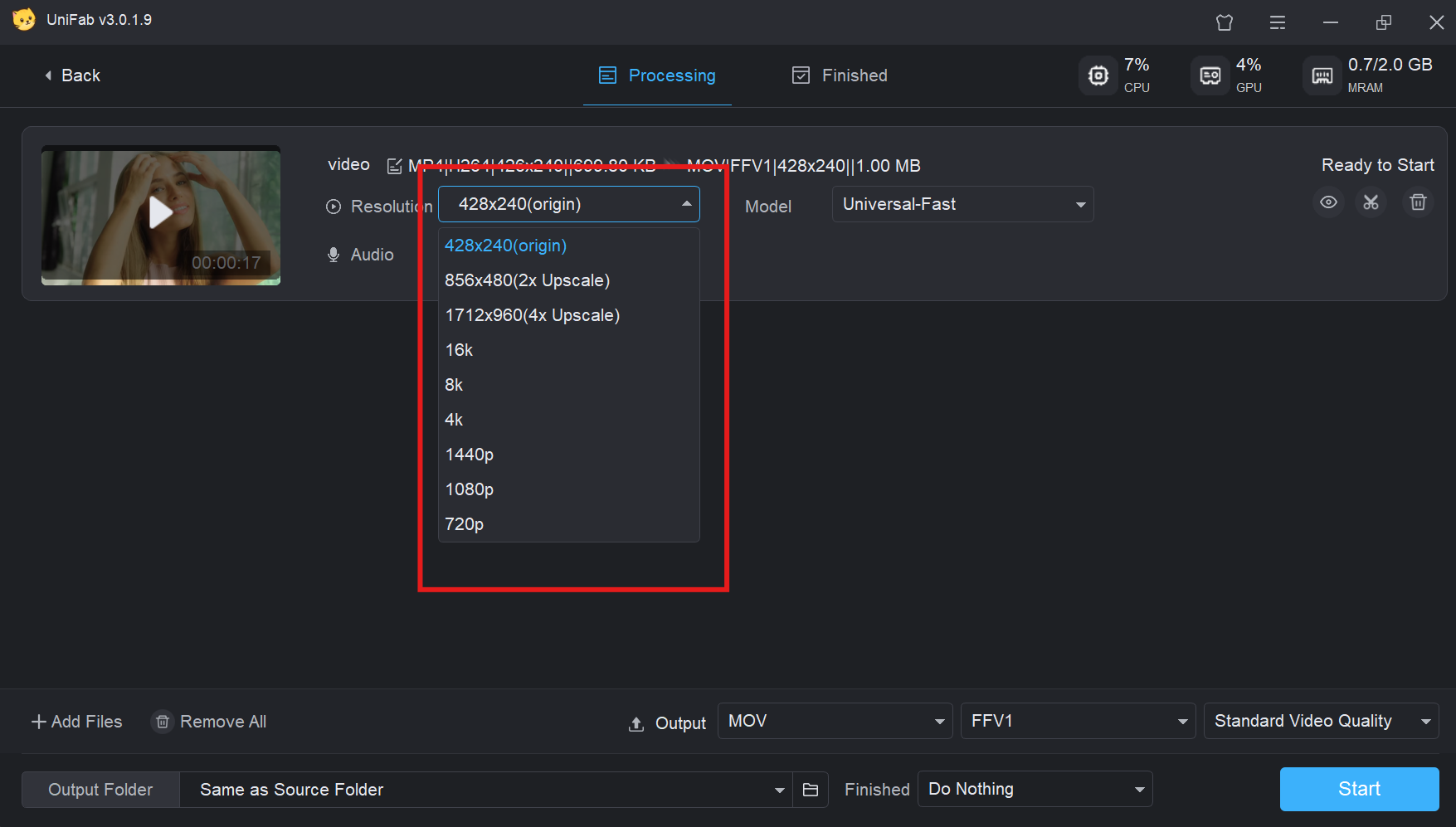
¶ 2.5.3 Test Example for Processing Speed
Speed Explanation
The following are our test results for your reference only.
| GPU | Quality enhancement (without resolution upscaling) | Enlarge to 1080p |
| GTX 1660 | 4 times the length of the original video | 5 times |
| RTX 3070 | 2 times | 2 times |
| RTX 4080 | 2 times | 2 times |
*Use AMD or Interl graphics cards of the same level as NVIDIA to Deinterlace, and the speed is close
*UniFab Video Upscaler AI can also work with UniFab Audio Upmix AI to enhance sound quality. The duration for simultaneous audio and video enhancement is equal to the sum of time needed for separate enhancement.
System Requirements
| Operating System | System Memory(RAM) | Graphics Cards | CPU |
| Windows 11/10(64 bit only) | 16GB or more | Nvidia RTX 30 series or higher, 8GB VRAM | Intel i7 8th generation or AMD Ryzen 3000 series or higher |
| Mac OS 13.0 and higher | 32GB | MacOS Intel: Dedicated GPU from 2015 onward; MacOS Silicon: Apple M-series | MacOS Intel: Intel with AVX instructions; MacOS Silicon: Apple M-series |
¶ 2.5.4 FAQs
What are the benefits of using Video Upscaler AI?
Improved video quality, enhanced details, increased clarity, and the ability to enjoy older content in a modern format.
How does Video Upscaler AI work?
It uses advanced algorithms to analyze the original video frame by frame, identifying details and patterns. It then creates new pixels to fill in the gaps and improve the overall quality.
What types of videos can video upscaler AI process?
The Video Upscaler AI can handle MP4 and MKV. However, the quality of the output can vary depending on the original video's resolution and compression.
Why did the process fail?
Processing failures can occur due to unsupported video formats, corrupted files, or insufficient system resources. Ensure the video format is supported and check your system’s specifications.
Can I batch process multiple videos?
Yes, Video Upscaler AI supports batch processing. You can select multiple videos during the import step, and they will be processed sequentially.
Will there be any loss in video quality during the process?
Of course not. Your video quality will not decrease, AI will automatically enhance it.