¶ 2.16 Subtitle Generator AI
¶ 2.16.1 Introduction
What can Subtitle Generator AI do?
Subtitle Generator AI automatically transcribes the audio, and translates it into subtitles in 30+ languages. With up to 98% accuracy, it generates clear, time-synced .srt files without the need for manual syncing. Whether you're working on vlogs, tutorials, interviews, or meetings, it's a fast and reliable way to create and translate subtitles.
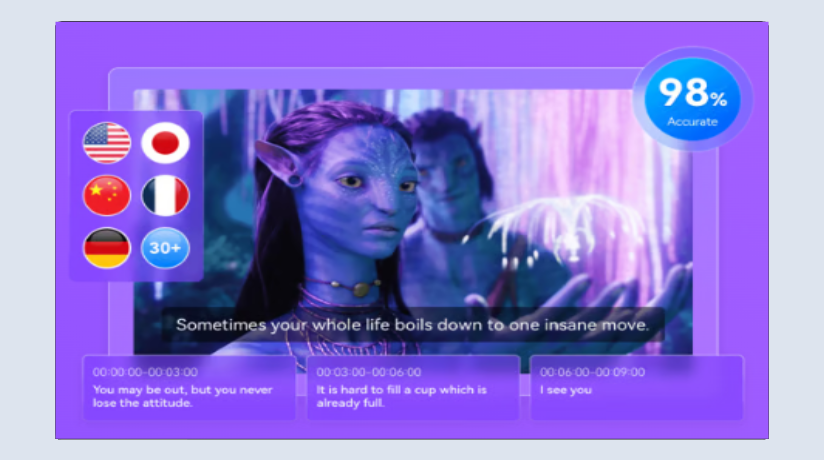
How to Use UniFab Subtitle Generator AI
- Step 1: Upload Your Video or SRT File
Launch UniFab and select the “Subtitle Generator” module. Then import your video file or upload an existing .srt subtitle file for translation. Then you need to select the source language of the video.
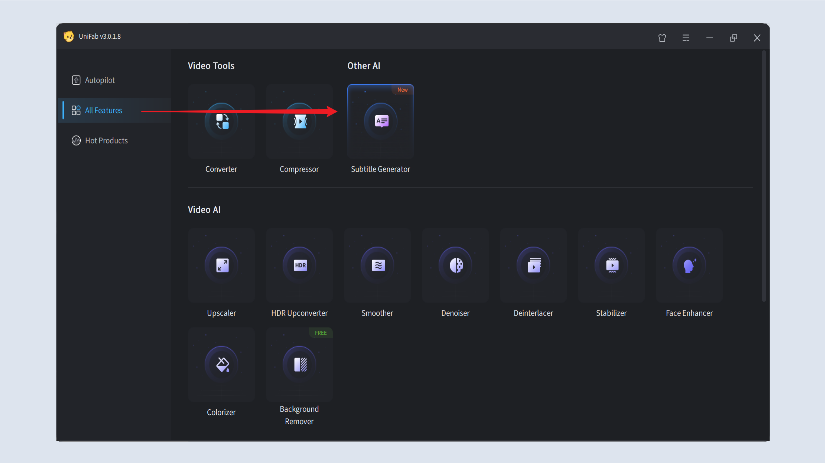
- Step 2: Select Target Language
Choose from over 30 supported languages. UniFab will automatically detect the original language and generate accurate, time-synced subtitles in your selected language.
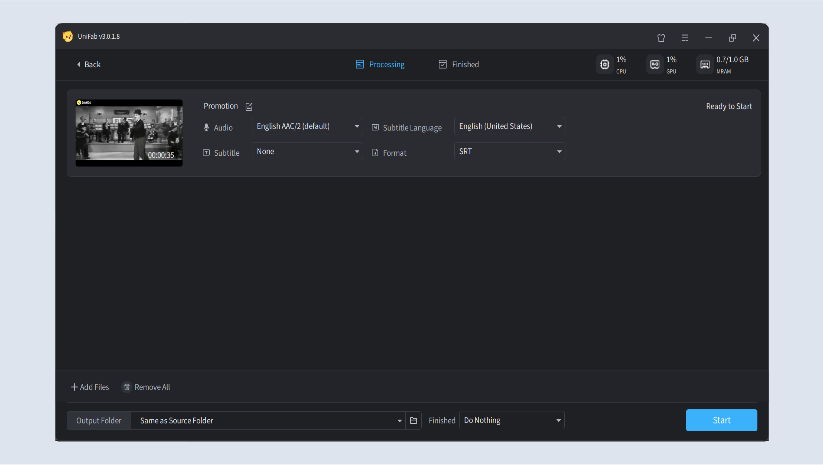
- Step 3: Export the Subtitle File
Click “Start” to begin the subtitle generation or translation process. Once done, you’ll get a clean, editable .srt file — ready to use with UniFab Video Converter or any compatible media player.
¶ 2.16.2 System Requirements
| Operating System | System Memory(RAM) | Graphics Cards | CPU |
| Windows 11/10(64 bit only) | 16GB or more | Nvidia RTX 30 series or higher, 8GB VRAM | Intel i7 8th generation or AMD Ryzen 3000 series or higher |
| Mac OS 13.0 and higher | 32GB | MacOS Intel: Dedicated GPU from 2015 onward; MacOS Silicon: Apple M-series | MacOS Intel: Intel with AVX instructions; MacOS Silicon: Apple M-series |
¶ 2.16.3 FAQs
Which file formats are supported?
Currently, UniFab supports importing video files (e.g., MP4, MKV, MOV) and .srt subtitle files. Export is available as .srt format only.
Can I upload an existing SRT file for translation?
Yes. If you already have a subtitle file, you can upload it directly and UniFab will translate it into your chosen language instantly.
How many languages are supported?
UniFab supports 30+ subtitle languages, including English, Spanish, French, German, Japanese, Chinese, Korean, and more.
How accurate is the AI transcription?
UniFab uses advanced AI speech recognition with up to 98% accuracy, ensuring subtitles are well-aligned and require minimal manual correction.
Can I edit the generated subtitles?
Yes. The exported .srt file is fully editable using any subtitle editor or text editor.
Does it embed subtitles into the video?
No. The Subtitle Generator exports .srt files only. To burn or embed subtitles into your video, use UniFab Video Converter.
¶ Final Notes
This guide is designed to help you make the most of UniFab Subtitle Generator AI. For additional help or inquiries, please visit our support page or contact customer service: service@unifab.ai.