¶ 3.2 Subtitle Generator AI FabCloud
¶ 3.2.1 Introduction
What can Subtitle Generator AI Cloud do?
UniFab Subtitle Generator AI Cloud uses artificial intelligence technology to create subtitles with an accuracy rate of up to 98%. It supports more than 30 languages, including subtitle generation, translation, and SRT file creation. Try our AI subtitle generator online and easily reach a global audience!
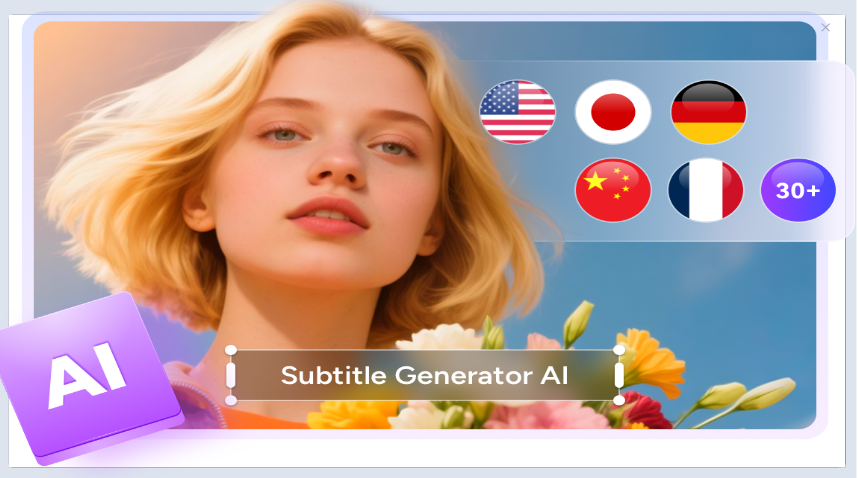
Highlights of AI Subtitle Features
- Auto Generate Subtitles with 30+ Language Support
UniFab’s AI subtitle generator effortlessly and automatically creates subtitles with high accuracy, saving you time and effort. With just one click, this tool transcribes your audio, generates subtitles in over 30 languages, and creates .srt subtitle files—perfect for meetings, tutorials, interviews, and business communications.
- AI-Powered Subtitle Generator with Up to 98% Accuracy
UniFab's AI Subtitle Generator uses advanced speech recognition technology, transcribing your video's audio into text with up to 98% accuracy. It auto-generates perfectly synced subtitles for tutorials, vlogs, or meetings—no manual tweaks needed. Just upload your video and get high-quality .srt subtitle files ready to export and export.
How to Use UniFab Subtitle Generator AI Cloud
- Step 1: Upload Your Video or SRT File
Click or drag and drop to import a local video file or a .srt file for translation. Next, you need to select the source language of the video.
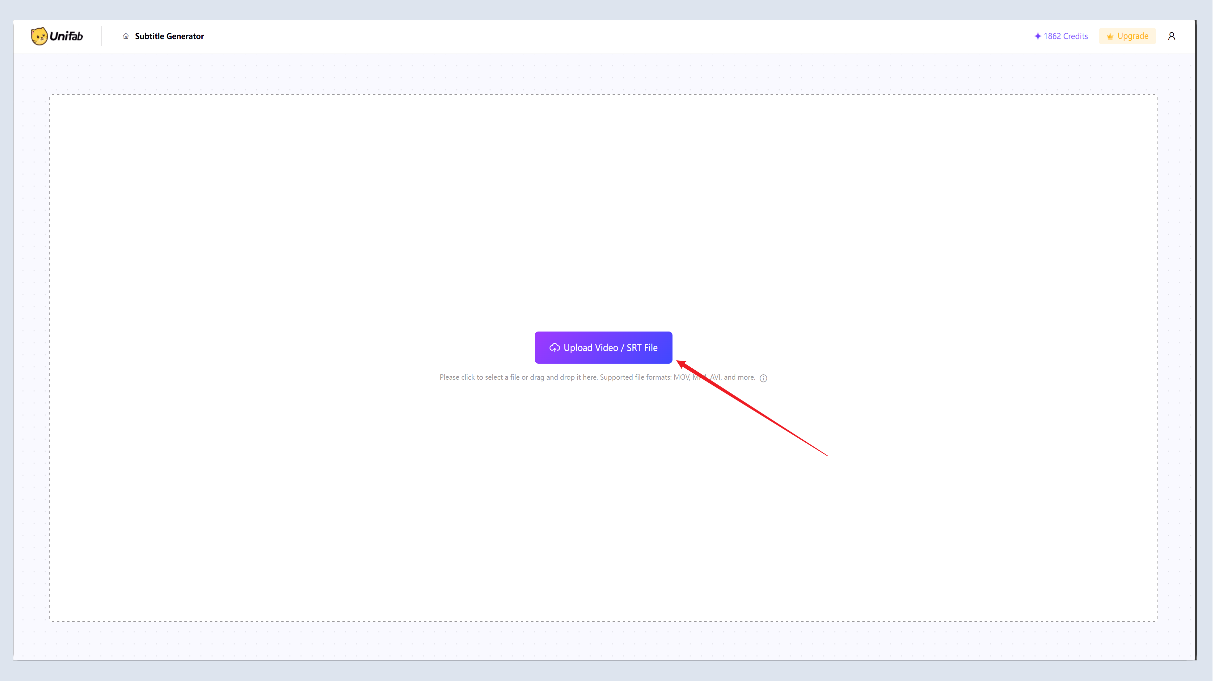
- Step 2: Select the Target Language
Choose from over 30 supported languages. UniFab will automatically detect the original language and generate accurate, time-synchronized subtitles in your selected language. After adjusting all the settings, click Start.
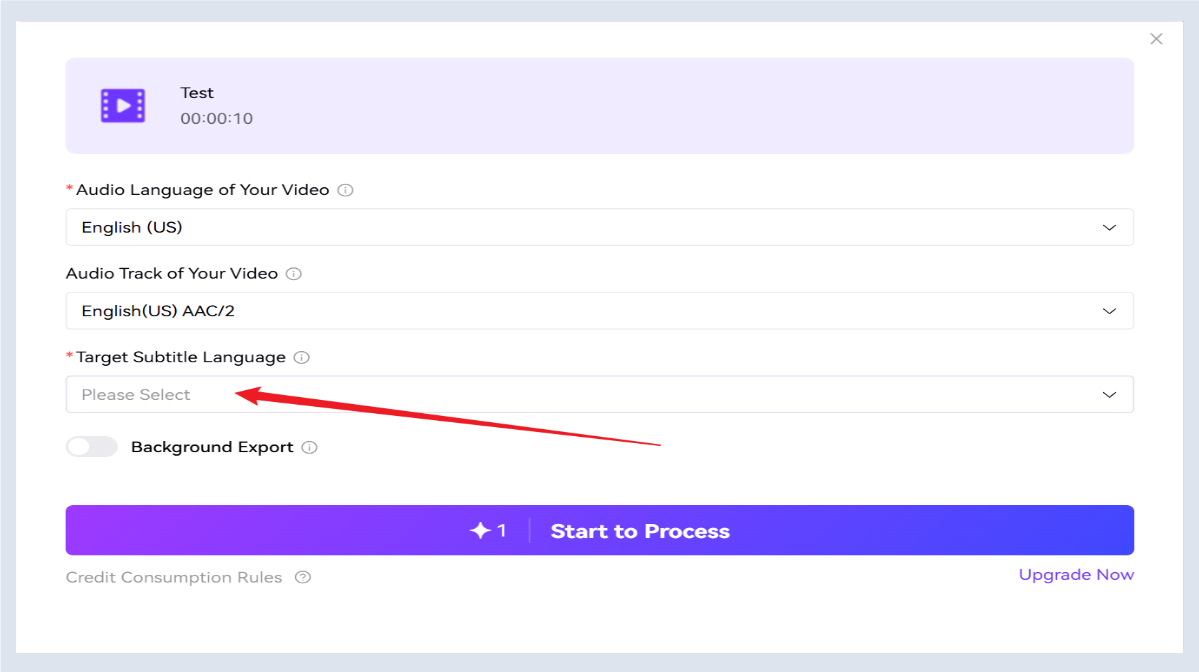
- Step 3: Download Your SRT File
Click “Start to Process” to begin subtitle generation or translation. You can download the completed SRT files from the task panel. Your tasks will be stored in the cloud for 15 days.
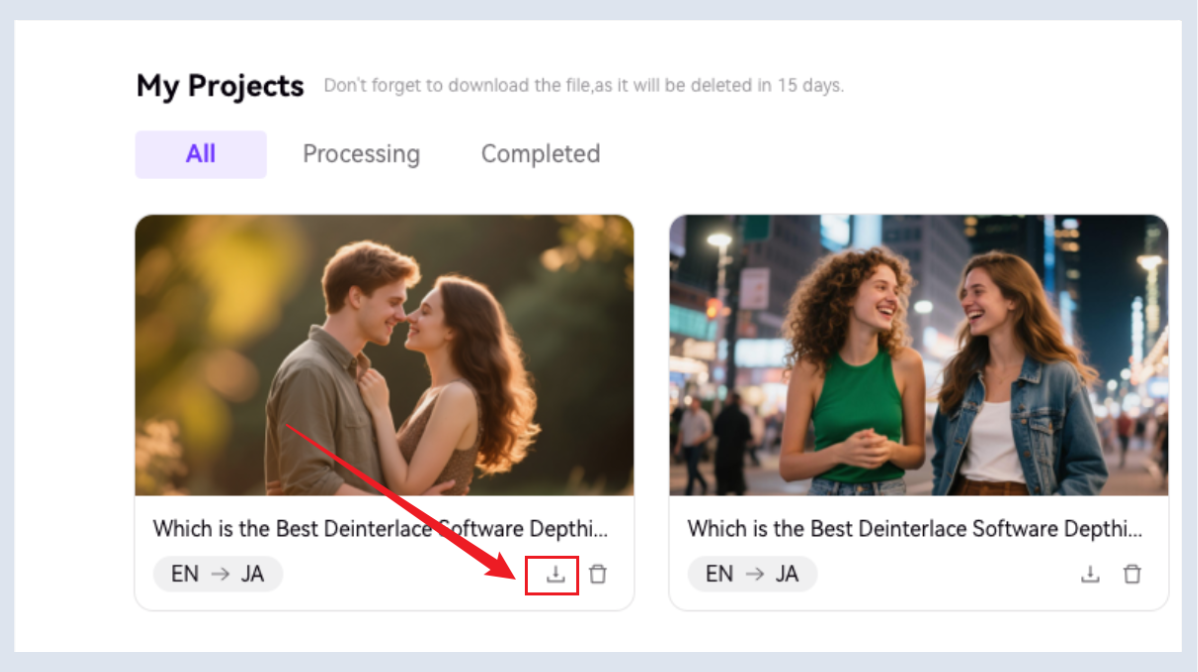
¶ 3.2.2 FAQs
Does UniFab Subtitle Generator Online offer a free trial?
Yes, UniFab provides 3 free credits for you to experience our automatic subtitle generation service before subscribing, helping you better understand the product features.
Which file formats are supported?
UniFab currently supports importing video files (such as MP4, MKV, MOV) and .srt subtitle files. The export format is limited to .srt only.
How many languages are supported?
We support over 30 subtitle languages, including English, Spanish, French, German, Japanese, Chinese, and Korean, meeting multilingual subtitle needs.
What are Normal Mode and Background Export Mode?
- Normal Mode: Tasks enter the processing queue immediately after initiation, consuming 1 credit per minute.
- Background Export Mode: Tasks enter the queue only when the server is idle, suitable for non-urgent jobs, consuming 0.7 credits per minute.
Credit consumption rules
关于FabCloud的知识和积分消耗规则,你可以见“https://docs.unifab.ai/en/unifab-cloud/fabcloud-usage-and-purchase”
¶ Final Notes
This guide is designed to help you make the most of UniFab Subtitle Generator AI Cloud. For additional help or inquiries, please visit our support page or contact customer service: service@unifab.ai.