¶ 1.8 FAQs
¶ Can I use UniFab across multiple devices?
- UniFab Video Enhancer Pro: You can authorize up to 1 PCs on the same system.
- UniFab All-In-One: When you purchase AIO, you’ll receive a special gift that enables you to authorize up to 5 PCs on the same system. This lets you enjoy the software on multiple devices, enhancing your overall experience and convenience.
Note: For usage on multiple devices, you'll need to acquire multiple-computer license.
To learn more about purchasing multiple licenses, please visit our documentation: Purchase and Refund Guide.
¶ How can I confirm and manage my multi-PC usage?
You can confirm and manage your multi-PC usage through the Member Center > Product > Manage Devices.
¶ If I purchase UniFab All-In-One, will I have access to future upgrades?
Yes, you will be able to use the existing products and receive updates within your subscription's validity period. However, newly added products outside of the current bundle will require a separate purchase. The good news is that you can enjoy discounts when buying individual products! You can check the latest discounts by visiting the Member Center > Special Offer section.
¶ Do I get any discounts on purchasing UniFab products?
Yes! If you’ve previously purchased products from DVDFab, StreamFab, PlayerFab, MusicFab or UniFab, you are eligible for a discounted price when purchasing UniFab All-In-One. Additionally, you’ll receive at least a 20% discount on any new products released afterward.
For more details, you can view specific discounts by visiting the Member Center > Special Offer section.
¶ Where can I find information about current promotions or discounts?
You can visit our promotions page: https://unifab.ai/promotion.htm.
Regarding discounts, we automatically apply the best site-wide discount for you on the payment page during your purchase. You can also check the "Special Offers" section in the Member Center.
¶ What payment methods are supported on the website?
Currently, our website supports mainstream credit cards, PayPal, and various electronic payment methods. For the latest and specific payment options, please refer to the payment page during your purchase.
If you don’t see a suitable payment method, please contact our customer service for assistance at: service@unifab.ai.
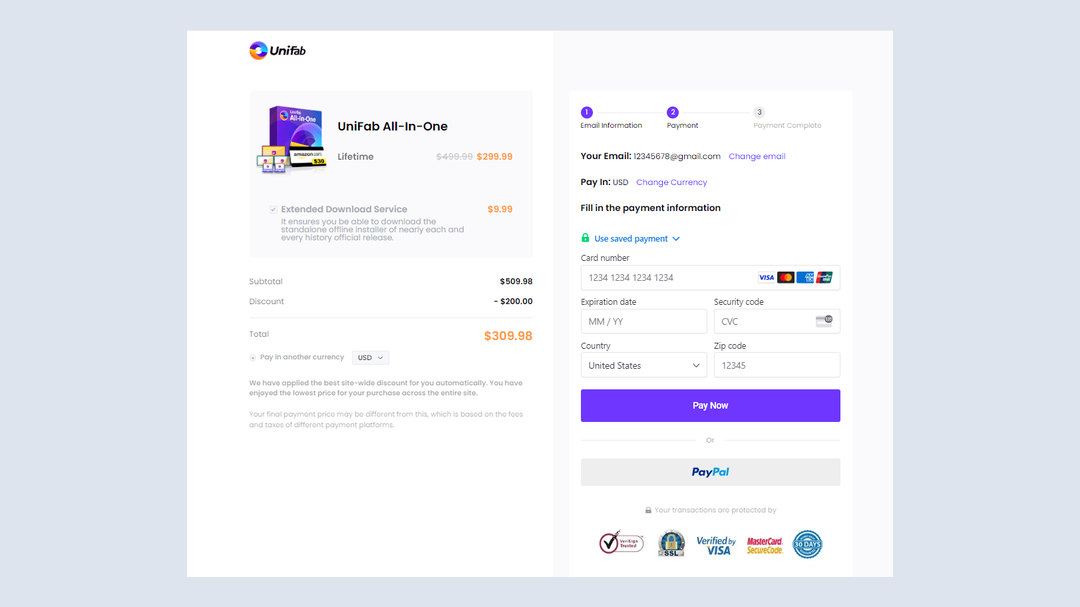
Note: The information in the image is current as of: 2024/09/27.
¶ I did not receive a license code or the confirmation email after purchase. How I should proceed?
Once you have completed your order, whether it be an upgrade or a new purchase, a confirmation email should be sent to the purchased email by the system, please be sure to check the inbox including the junk folder.
You can also log in to the Member Center using the email address associated with your purchase at. From there, you can navigate to the “Product” tab to access your products.
¶ Is a free trial available?
All our products are sold as "try-before-you-buy" software. You can try all the modules in the UniFab client for free for 30 days, giving you ample time to verify its functionality. Each module can be tested up to three times during the trial period.
¶ How to unsubscribe?
You can directly log in to the Member Center, select the subscription you want to cancel in the subscription section, and click on "cancel". If you do not find the relevant button, it means that the subscription does not automatically deduct money and does not need to be canceled. If there is still a deduction next time, please contact customer service for assistance.
¶ How to Deauthorize UniFab Products from the Current PC?
In the UniFab client, click the menu button in the upper right corner and find the "Deauthorize" button.
Note: If you have any questions not mentioned above, please feel free to contact us at service@unifab.ai.